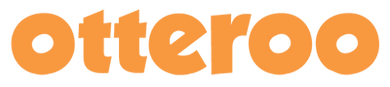You want to make sure that your aperture is always lined up with your ISO, or else you're going to have trouble with your shutter speed.
Just kidding. I have no idea what I just said. Well, I guess I have enough of an idea to know that sentence doesn't make any sense.
I've taken online courses and weekend workshops and Googled like crazy. And, if I HAD to, I could take a picture in manual mode, but only if it was an inanimate object in ideal lighting and perfect conditions.

But I have four little kids, and we move a lot, and the phrase "perfect conditions" hasn't been in my vocabulary since 2010.
So, reality is, that I want to take pictures of my kids. But, they don't cooperate. They don't sit still. I panic and turn off manual mode.
But, people tell me all the time that they love the photos of my kids. So, what's my secret?
I wish it was complicated and sophisticated, but it pretty much comes down to this:

Any real photographer who just read this threw up in his or her mouth.
But, for any parent who just wants pictures of their kids (and who doesn't have time to figure out what an F stop is), I swear this is an easy answer.
1. Good camera
And what I mean by that is I use something in addition to my phone. My phone takes amazing photos. But, it doesn't allow me to zoom (like a zoom lens would), switch lenses, play with shutter speed, etc. I have a great camera: Canon Mark 4D, and I have an average camera: Canon Rebel. Truth be told: I take 90% of my photos with my less expensive, Canon Rebel*. Why? I'm not afraid of breaking it. I bring it everywhere – to the playground, the grocery store, the walk down the street. Every time we leave the house, you can find it in a waterproof bag in my purse.
Canon Rebel or any other brand's entry level camera is pretty amazing. Will you be able to become a world-famous photographer on it? Probably not, but if that's what you're after, you're probably not reading this page.
Whenever the kids are having fun, I grab the camera and turn it to Program or Auto. If I'm feeling extra, I'll turn it to portrait mode before I take a close-up picture of one of my kids.

If they're running fast, I'll turn it to sports mode (like I did when the kids were tubing at our family reunion.)

2. Quantity
For every great shot I have, I've taken 1000 bad ones. One of my favorite photographs of all time is my daughter on her second birthday. At the time, she was the youngest of three. No one ever paid her any attention. So, on her second birthday, she was floored. You can see, she was thinking, "All of this attention, for little ol' me?!" It’s adorable. But, do you know how many bad shots I got? A thousand. I just kept taking and taking and taking until I got this.

This picture captures it all.
Also, one of my favorite places to take my camera to is the playground. It's a place where kids are always smiling and having fun, so there's a potential picture (with genuine smiles) every time you turn around. I love playing with the light in tunnels and slides.

The steps or bars of the playground can provide nice symmetry or design in your photos.

And you can't show me a kid who doesn't smile on the swings.

3. Lightroom
The shots SOTC (fancy for: Straight Out of The Camera) are fine, but even if I have an amazing picture, I can always improve it in Photoshop Lightroom. Don't get intimidated: I didn't say Photoshop. I said Photoshop Lightroom which is the toddler brother to Lightroom and doesn't require a college course to learn how to use. It's easy to use and can make dramatic differences. I almost always auto-correct the white-balance, increase the exposure (which makes it brighter), and increase the vibrance (to make the colors brighter). Your picture transforms from good to great in seconds. Here is before and after editing:

If there's a glare or the sun is too bright, you can reduce the highlights. If you want to make it look bolder, you can lower the blacks which provides contrast. If I'm taking a close up of one of my kids, I put a touch of a vignette on it (just enough to make your attention focus on the face, but not enough to make it look like a 1980s portrait studio family picture. Editing also allows you to crop the picture. This is important because you want to make sure any lines (i.e. the horizon) in the photo are parallel with the edge of the photo. And, it lets you adjust the picture so that you can follow the rule of thirds. You can read more about it here, but it's basically the idea that photographs look better when they're not centered. This picture wouldn't look nearly as good if the kids were centered.

I'm sure this tutorial isn't going to get me an invitation to come back to speak at my journalism school, but I promise you it will help you capture priceless memories of your kids' lives … and may even get you a few more likes!
* I don't prefer Canon over Nikon or any other brand. It just happens that Canon was the first camera I bought, and I've stuck with it and its lenses ever since.